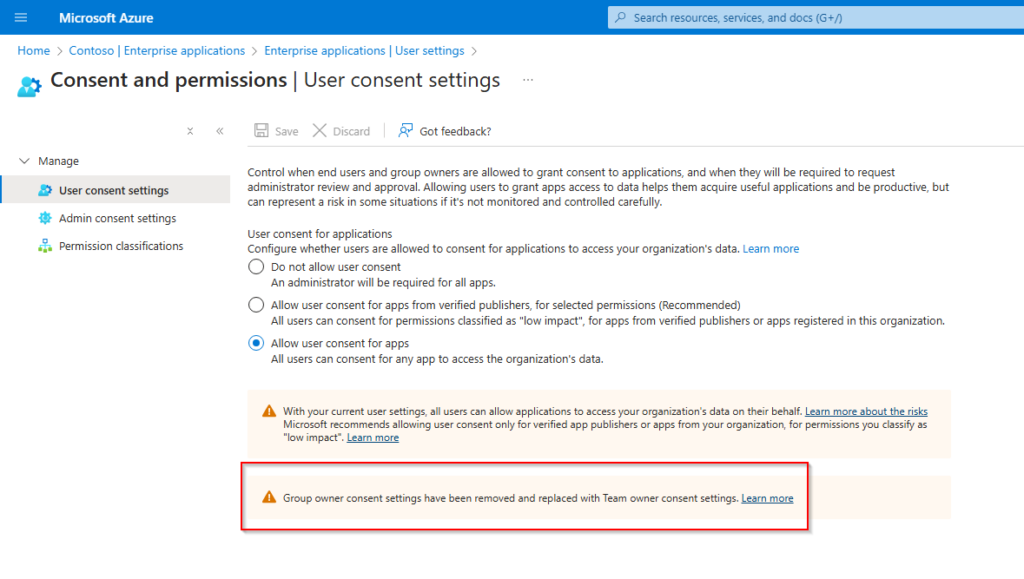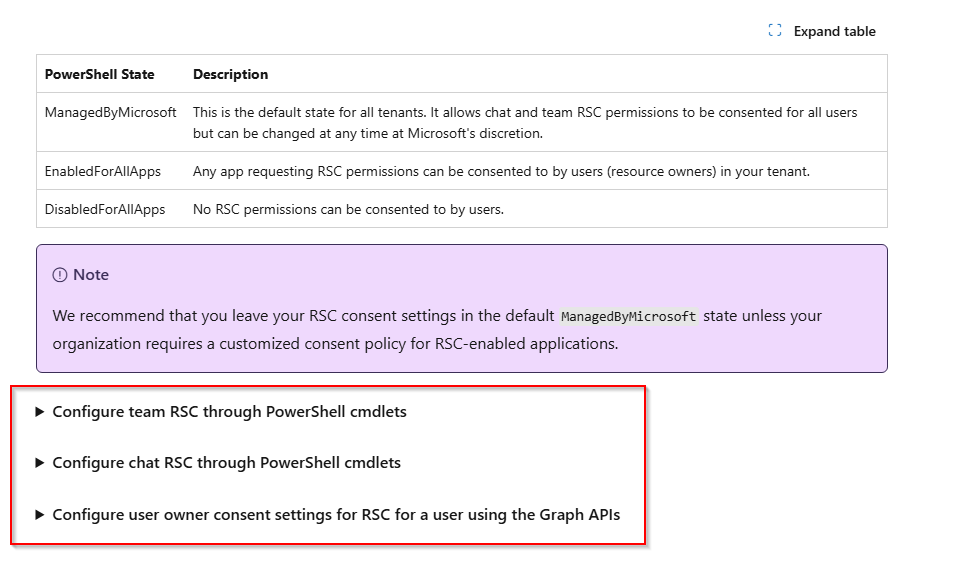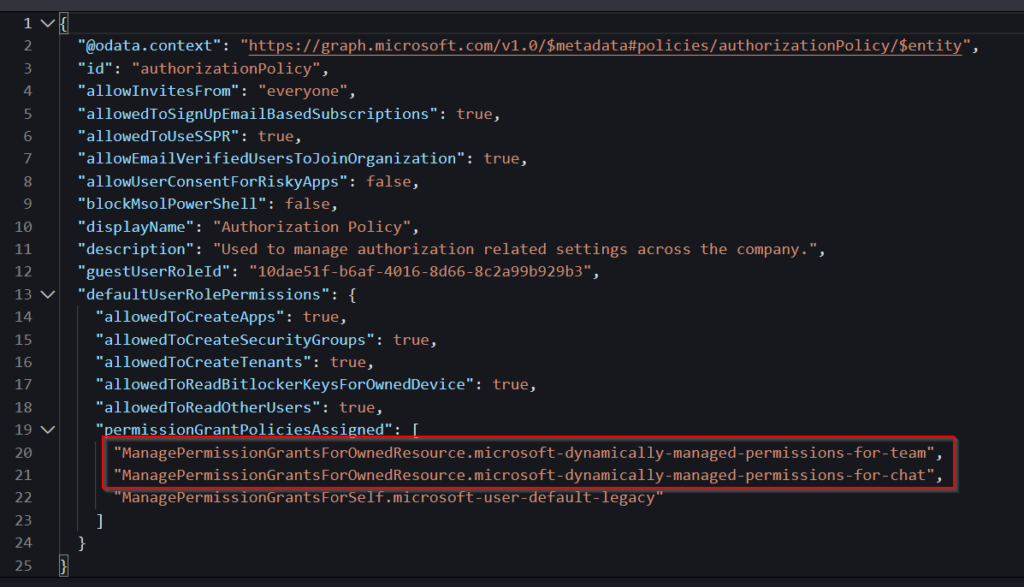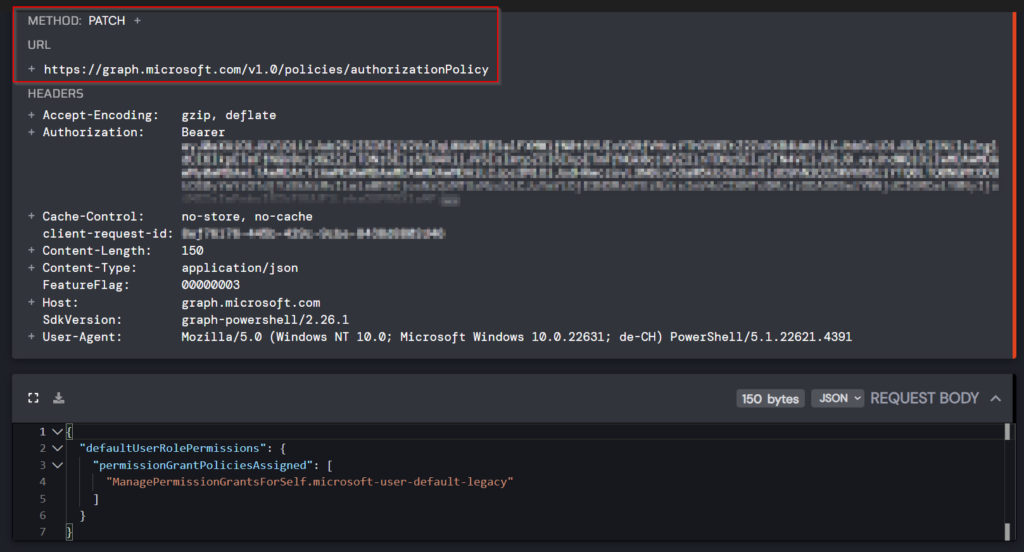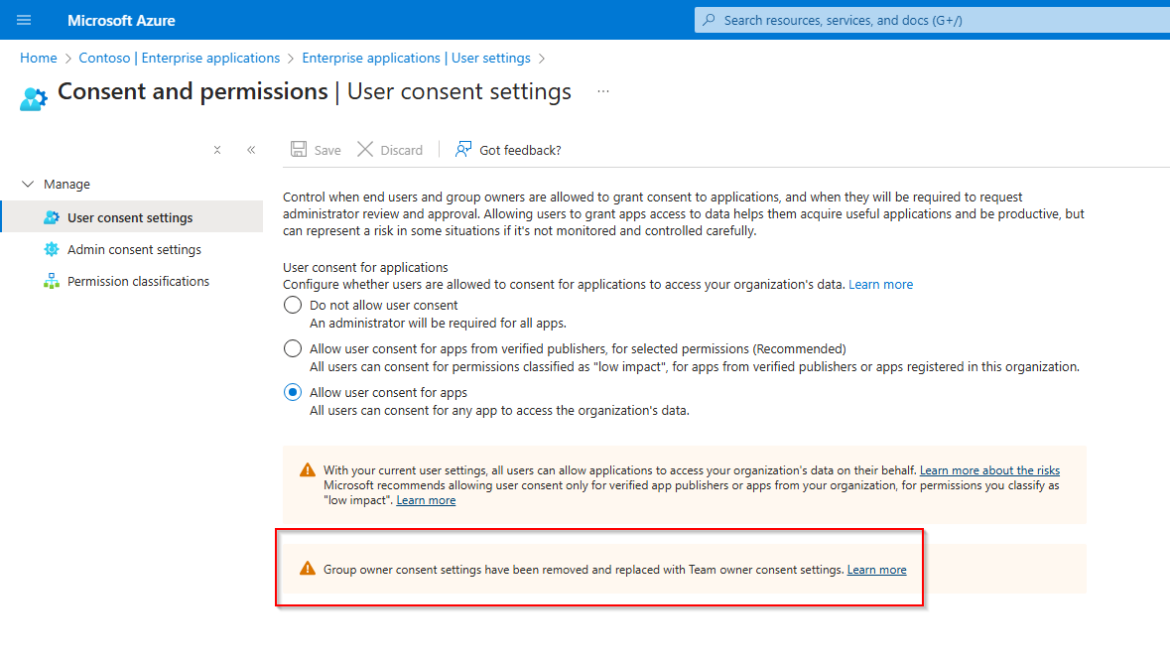Microsoft hasn’t documented the method to change the Team owner consent settings at tenant-level via the Graph API. But it’s actually quite easy, once you figure out how to do it.
You may know the screen in the Azure Portal, where they tell us that they removed Group owner consent settings and replaced it with Team owner consent settings.
If you follow the Learn more link, you will be taken to a documentation page where you will find Powershell commands (which use Graph under the hood), but no Graph examples.
So, what they don’t tell us, e.g. the Powershell command:Set-MgBetaTeamRscConfiguration -State 𝙳𝚒𝚜𝚊𝚋𝚕𝚎𝚍𝙵𝚘𝚛𝙰𝚕𝚕𝙰𝚙𝚙𝚜
simply removes"managepermissiongrantsforownedresource.microsoft-dynamically-managed-permissions-for-team"
from the authorizationpolicy.
andSet-MgBetaChatRscConfiguration -State 𝙳𝚒𝚜𝚊𝚋𝚕𝚎𝚍𝙵𝚘𝚛𝙰𝚕𝚕𝙰𝚙𝚙𝚜
removes"managepermissiongrantsforownedresource.microsoft-dynamically-managed-permissions-for-chat"
from the authorizationpolicy.
You’re welcome. 😊
If you’re looking for a professional M365 and Azure partner, don’t hesitate to contact us. we’re here to help.